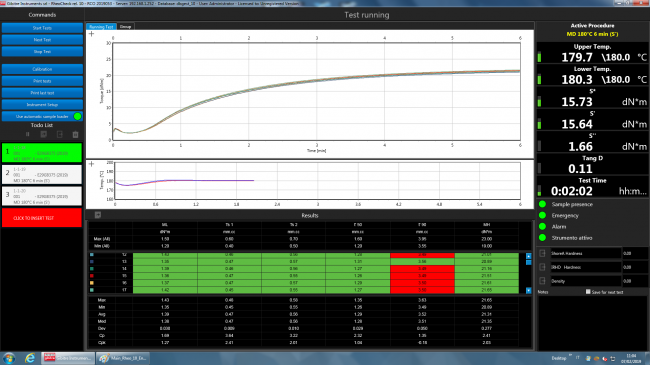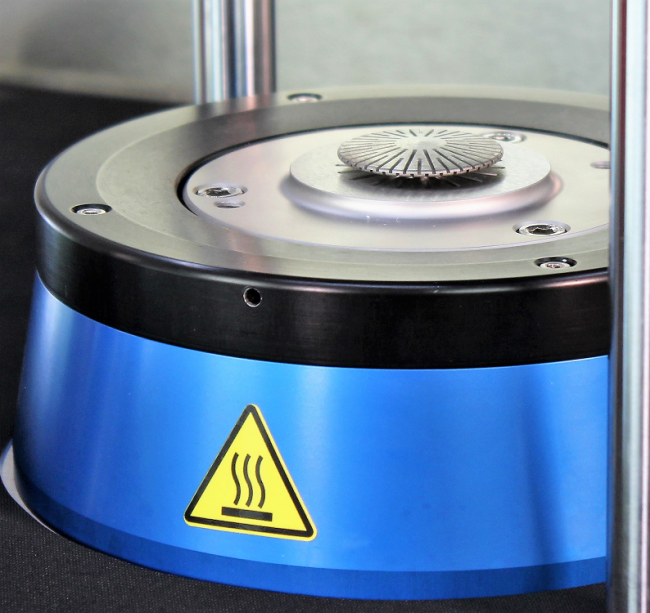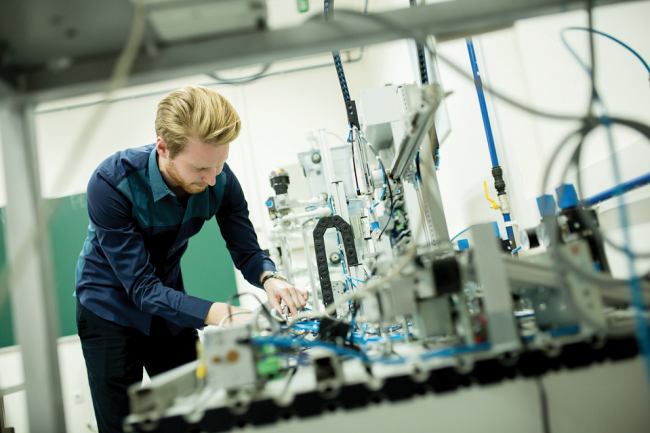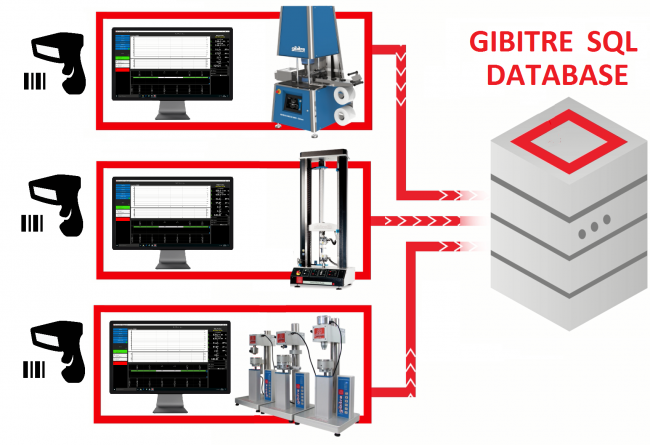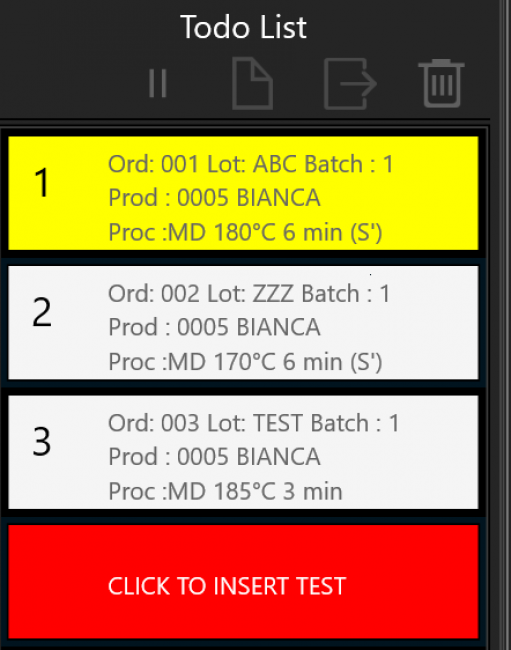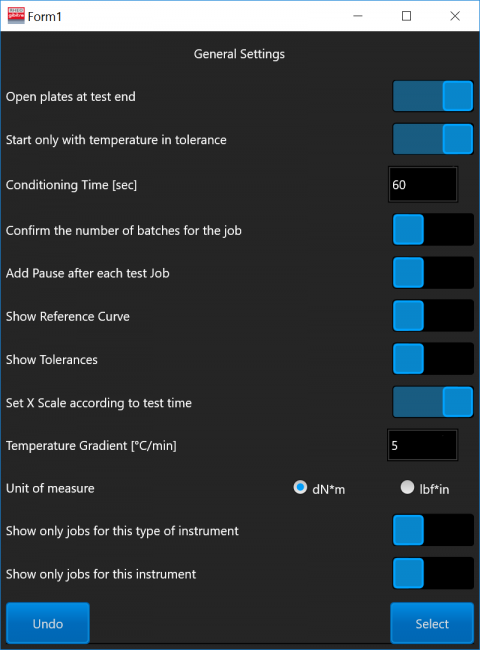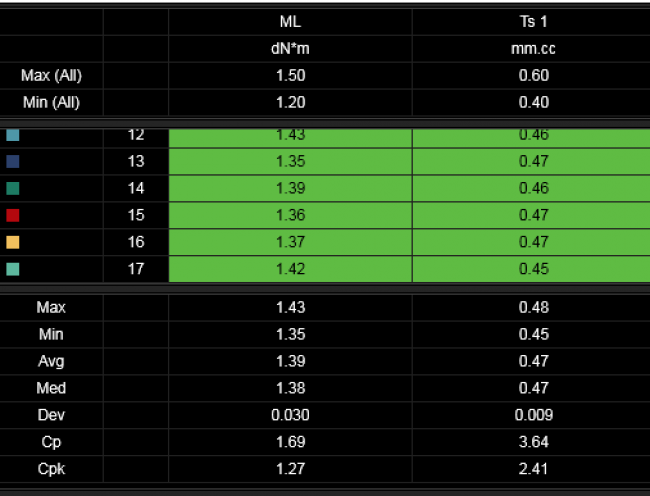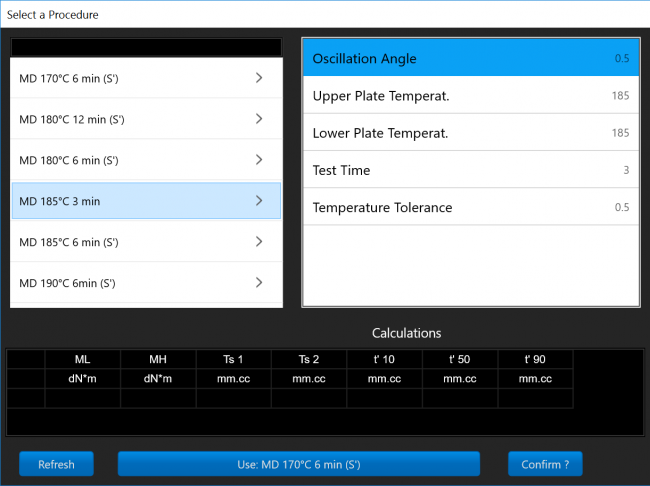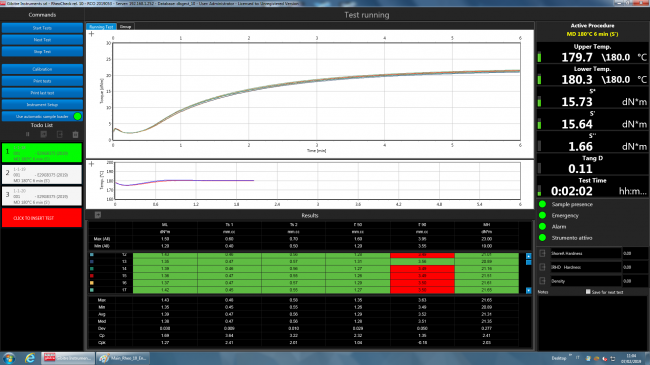
ซอฟต์แวร์สำหรับวิเคราะห์ผลการทดสอบไหลของวัสดุ (Rheology) พัฒนาโดยบริษัท Gibitre จากประเทศฝรั่งเศส ซอฟต์แวร์นี้สามารถวิเคราะห์ผลการทดสอบการไหลของวัสดุได้หลากหลายประเภท เช่น การทดสอบการไหลแบบเชิงเส้น (Linear Flow) การทดสอบการไหลแบบเชิงมุม (Cone and Plate Flow) การทดสอบการไหลแบบคงที่ (Steady Shear Flow) การทดสอบการไหลแบบแปรผัน (Oscillatory Shear Flow) เป็นต้น
*ราคาอาจมีการเปลี่ยนแปลงตามอัตราแลกเปลี่ยน โปรดสอบถาม Line : @siamintercorp
05 กรกฎาคม 2567
ผู้ชม 1872 ผู้ชม
------------
| Standards |
| Rubber & Elastomers Standards the instrument complies with: ASTM D2084 , ISO 6502-1 , ISO 6502-2 Note: compliance with some standards may require optional accesories or setups. |
------------
| References |
| Gibitre RheoCheck is currently installed in 39 countries |
------------
------------
Software
|
||||||||||||||||||||||||||||||
Download
|
| ขอใบเสนอราคา |
|---|